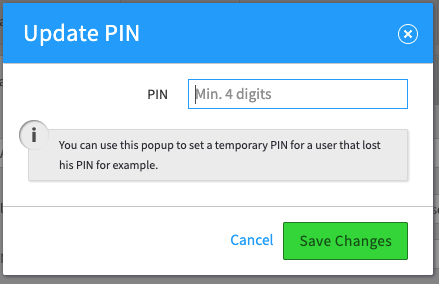Resetting a voicemail pin is very simple, and can be done in just a moment. First, you will need to make sure that you are in the SmartPBX App.
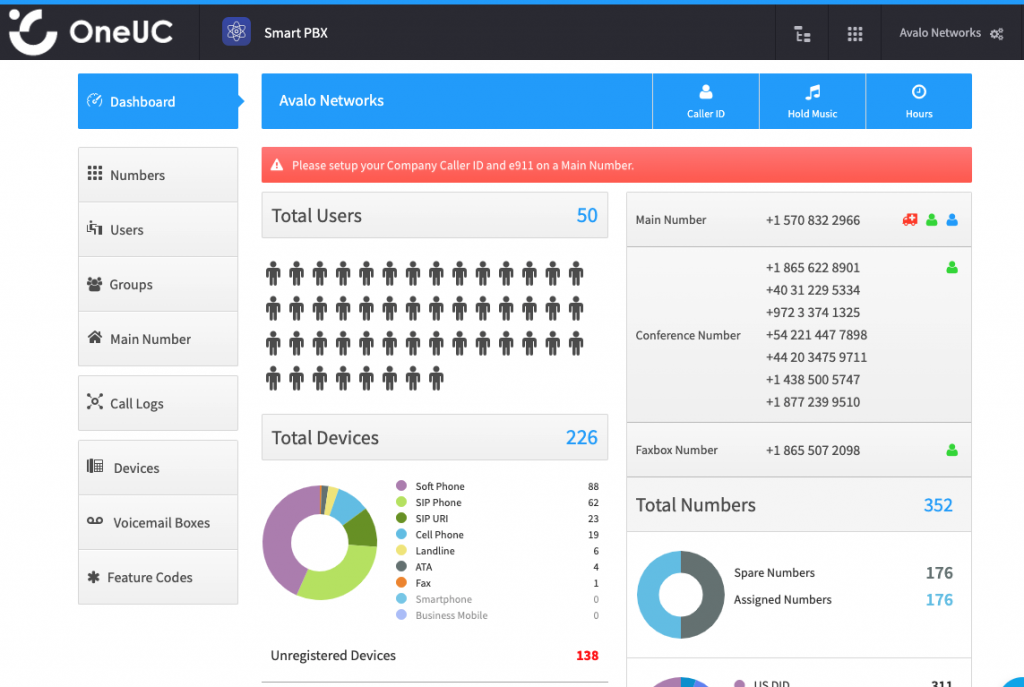
Next click on the user section from the left navigation
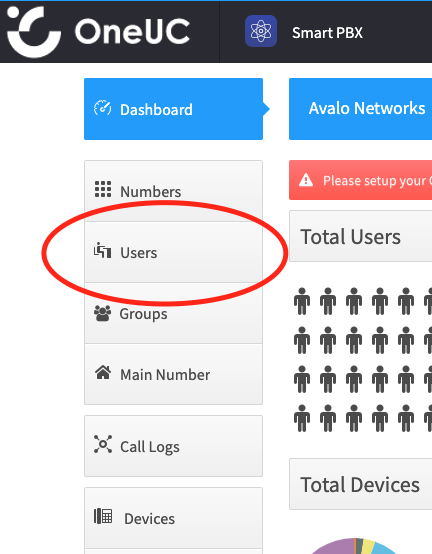
Once the user section is up it should look something like this
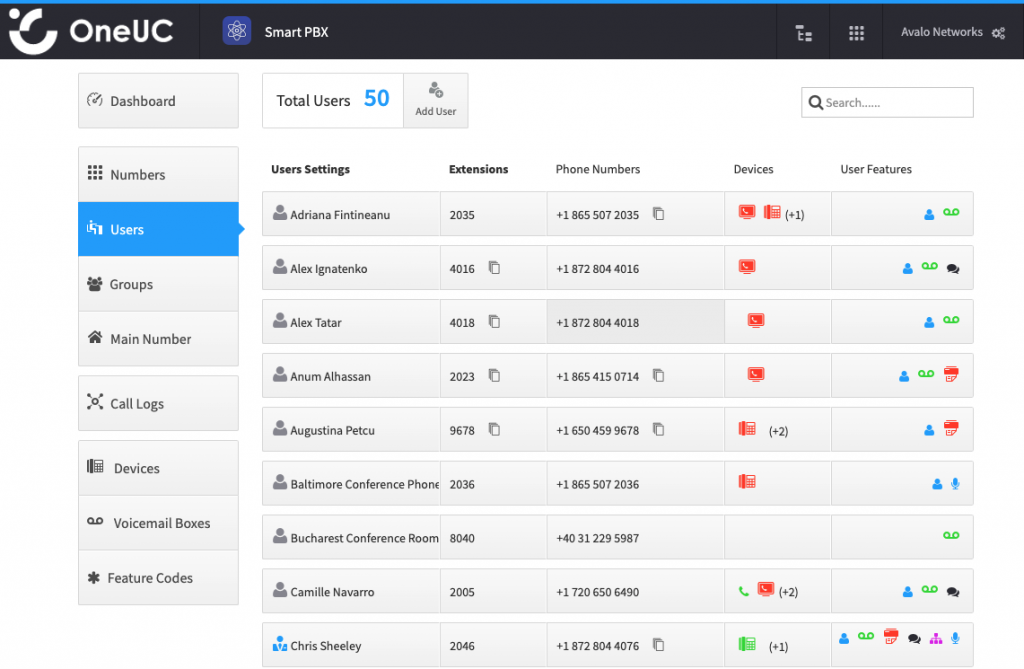
Next click on the user’s name you want to change the Voicemail PIN for
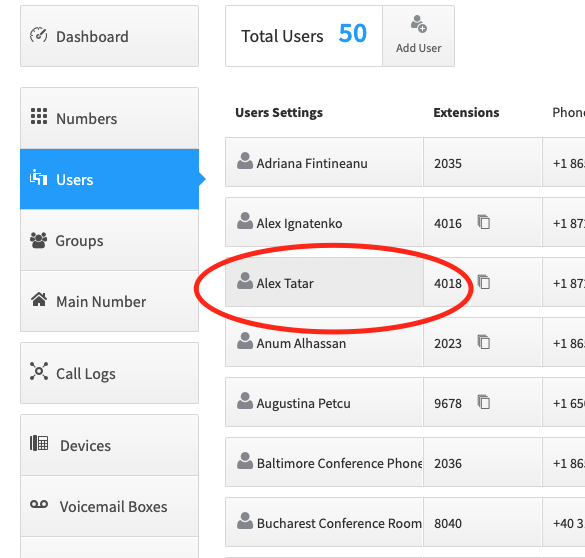
Then select Change PIN from the options displayed in the Edit User Screen
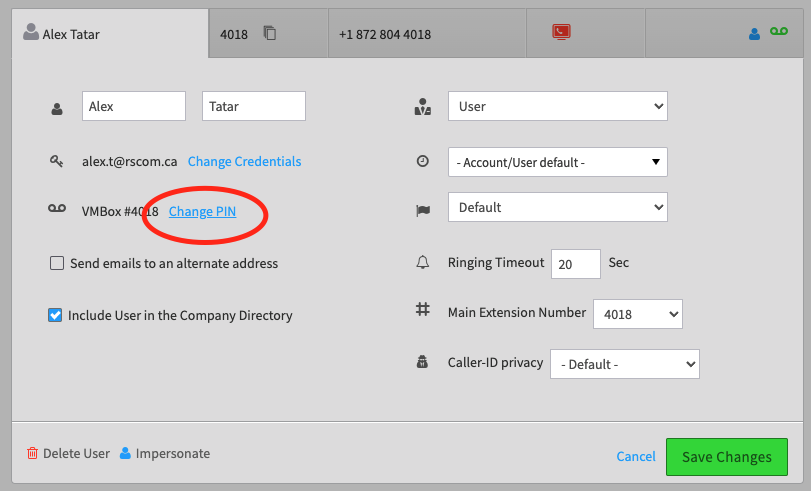
Finally, another window will come up so you can enter the user’s new temporary voicemail pin. Make sure to click on the green save changes box to complete the task.