Overview
Busy front desk personnel now have a friend with the Operator Console application. This app enables you to view live call data, all current active calls, call durations and call direction (inbound or outbound) in one simple glance.
With the summary view, you are able to view the productivity of your office and are able to view who is on the phone, how many calls are made, and the amount of time being spent on the phone.
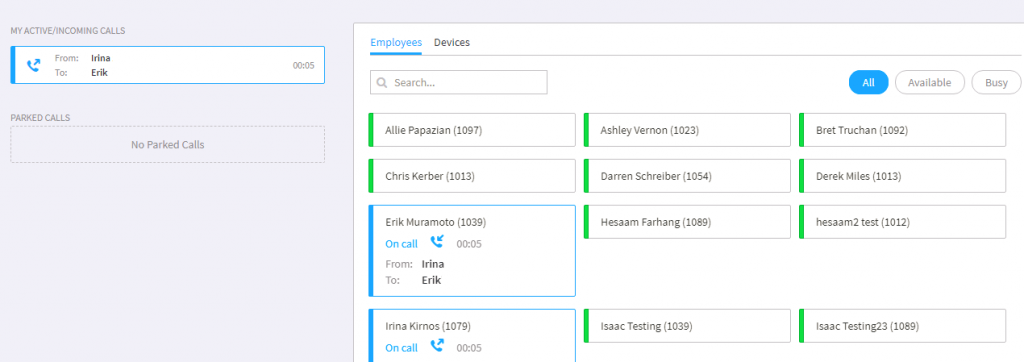
Technical Specifications
Live Call Data
- See all your current active calls in one glance
- Timers show you the live call duration
- Shows if the call is inbound or outbound
Office Activity
- Easy to see who is currently busy
- Gives you information about each caller
Concurrent Calls Support
- Calls can go on hold automatically if you decide to pickup a new call coming in the console
- Retrieve them in one click and place all the other calls on hold automatically
- Hangup a call and jump directly into your other calls
Parked Calls View
- See how many spots are taken
- Who is waiting in each individual spot
- What number they’re in so you can easily retrieve them
- Transfer ability to send a parked call to someone else
