Overview
When adding a PBX Service, you are essentially telling Teams everything it needs to know to be able to talk to your PBX.
Many PBXs are already listed where we already know the basic common details.
If you cannot find your PBX in the list, you can use the Custom option.
Adding A Custom PBX
From the screen you can either select the Custom Template or click My PBX is not listed.
When you select this Custom Template you will see the following form:
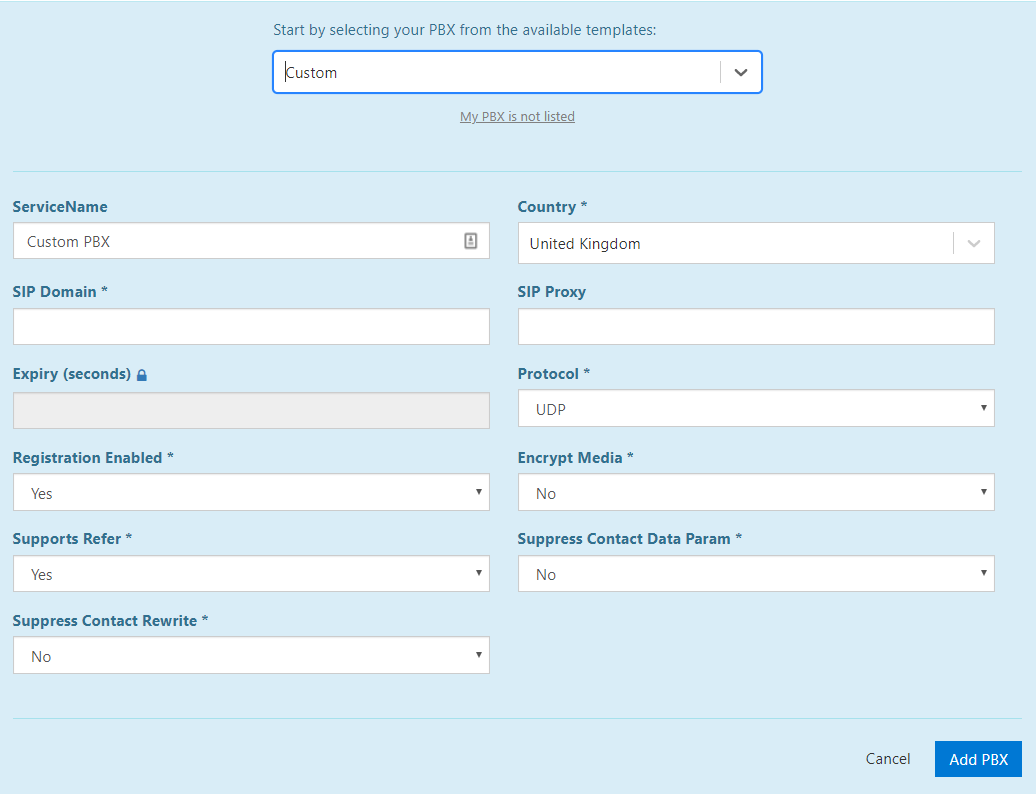
As with any of the listed PBXs, the essential data is the SIP Domain (The Realm) which is often referred to as the SIP Server, and the SIP Proxy, which is the domain used by your PBX for outbound connectivity.
The domain and proxy will be the same as used by your PBX. The proxy is sometimes the same but may differ.These are required so that the connector can communicate with your PBX. You’ll need to get this info from your PBX.If your PBX is on-premises then all you need is the public IP address. (The SIP Proxy can be left blank)
You may also need to change your Protocol and other settings as your PBX dictates.
