Note: If the App is not enabled for you in the App Exchange, please contact sales for assistance.
The Blacklist app lets you manage lists of numbers to block in your PBX. It is fairly easy to manage with a few simple configuration steps.
note: if you do not have access to the Blacklist App, contact support for assistance.
After accessing the App from the App Screen, you will need to create a list of numbers you wish to block. You can create a new list by clicking on the blue “New Blacklist” button.
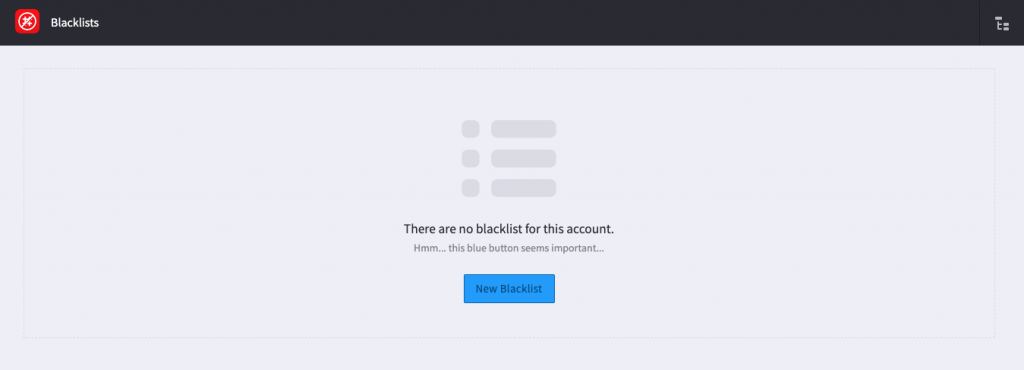
Next you will be prompted to give the list a name. Be sure to also turn on the “Enable On Creation” Feature, then click next.
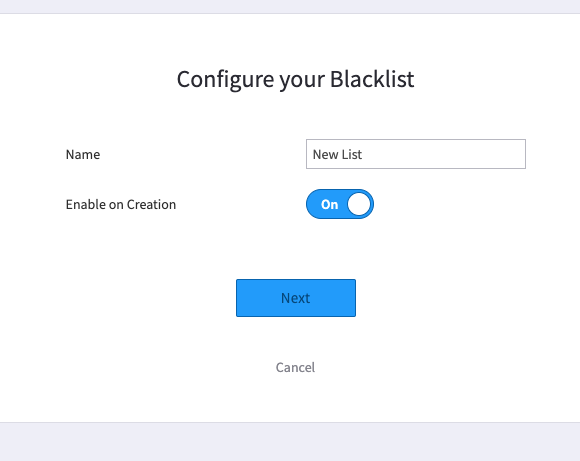
Next you will be prompted to enter the numbers you wish to block. Also if you would like to block numbers that are flagged as Anonymous. Be sure to click on “Add Numbers” before you finalize your new black list by clicking on the green “Create Blacklist” button.
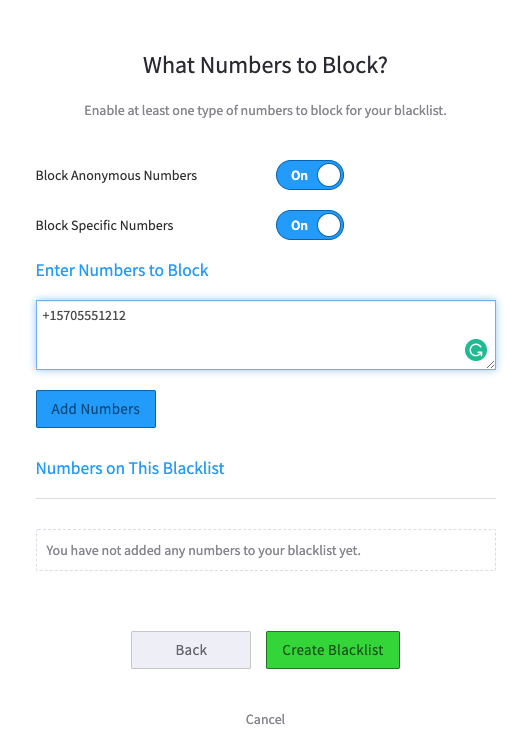
Finally you should be able to manage your list fairly simply.
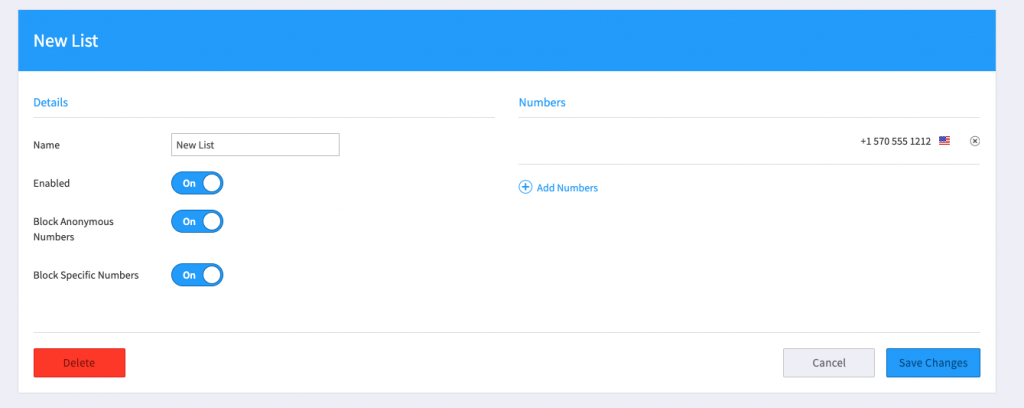
If for some reason you need assistance, please contact support.
