Flex CCC comes with an agent interface allowing agents to log in, make and receive calls, transfer, manage callbacks and otherwise interact with contacts.
Depending on how your agent calls are configured to be routed (contact support for more details), your agents will have the option of calling into the platform from an external/off-net phone such as a cell phone or standard landline, having their call routed directly to their PBX extension, or using the built-in webphone, Flex CCC makes bring your agents into the fold easy and simple.
Logging on to the Agent Interface
Agents are able to access the agent portal interface by going to the following URL:
During the Agent setup process, (See Admin Guide) an agent username and password will be created.
Please note that if you have users which also have access to PBX web services this username and password will be different.
The agent portal looks something like this:
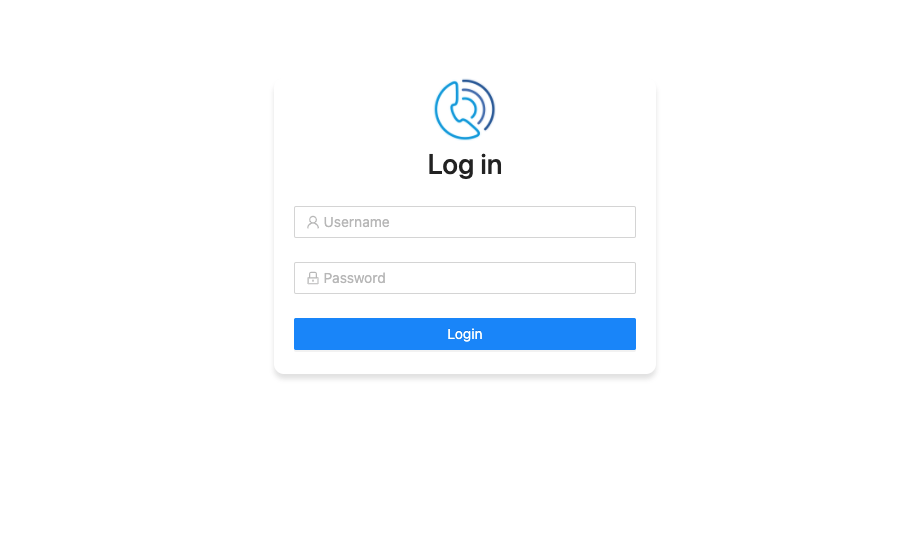
Once logged in, the agent will be instructed on how to set themselves as available to receive calls. Generally speaking, calls are sent to agents via one of three methods:
- Routed – This method is where agents will have their calls routed to their PBX user. This method will in turn ring all of the agent’s available devices at the same time. This method is compatible with both the OneUC Softphone, Bria Enterprise Softphone, and Microsoft Teams.
- Standby – This method requires that the agent use an access number or feature key. When they dial into the access number or press the feature key they will be required to enter an agent pin.
- WebRTC (WebPhone) – This method uses a WebRTC Softphone (Firefox or Chome Required). Agents will simply log into the agent portal and change their state of Available.
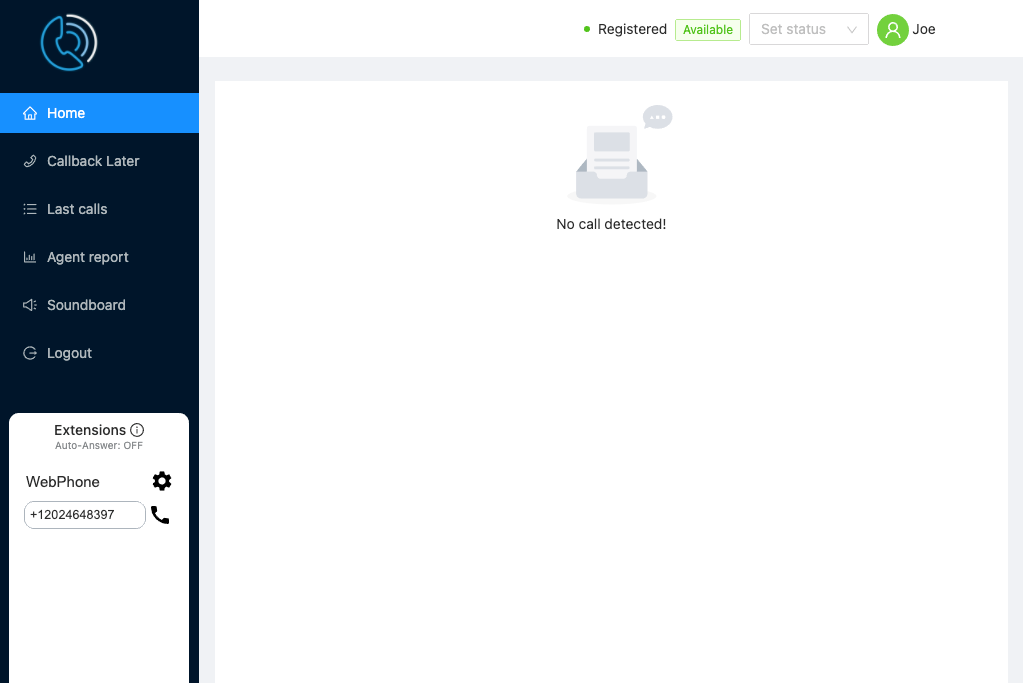
Please note:
Additional per-minute fees may apply to the Standby routing method. Please contact your sales agent, or Customer Service for additional details.
