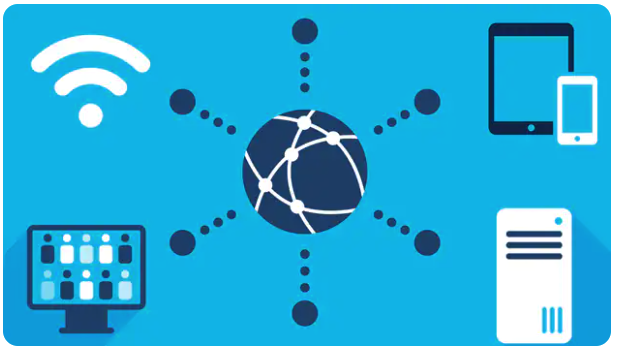
The ultimate network fix is to restart your entire network. It’s a simple thing to do — not a regular activity or routine maintenance — but a general cure-all for many network ills. The procedure works like this:
- Turn off everything. Turn off all computers, printers, hard drives, modems, switches, routers, hubs, and IP Phones. Whatever is connected to the network, turn it off.
- Turn on the broadband modem and wait for it to start properly.It takes a few moments for the modem to find a signal and chat it up with the Internet. When all the modem’s status lights are on and the modem is happy, you can move on to the next step.
- Turn on the router. Again, wait for the router to start up and get happy.
- If you have a switch connected to the router turn it on next.
- Turn on a computer connected to the network. Let the computer startup as normal. Observe network errors, if any.
- Restart your IP Phones
- Log in to the computer and connect to the Internet. When you can get on the Internet, the network is up and working properly. The network has been reset.
- Repeat Steps 5 and 6 for every computer on the network.
- Startup any network printers or hard drives.
Throughout these steps, observe any problems. When you find a problem, you find the problem hardware. Replace that hardware.
For example, if you had a bum switch on your office network, only by restarting the entire network will you be able to locate the bad switch and replace it.
Working through these steps is necessary only when you’re having trouble with the network. There’s no need to restart your network every few months or so. Yes, some people do so anyway. If it makes you feel better about the network, restart it every few months or so. Otherwise, if the network is behaving normally, there’s no need to restart it.
- There’s no need to unplug the Ethernet cables when you restart the network. However, if a problem occurs with a specific device, disconnect it so that the rest of the network can operate properly.
- If the network remains unreachable, the problem is with one of the components — most likely, the outer. If you still cannot ping the router after restarting the network, replace the router.
