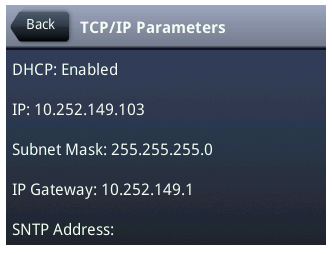EDIT: In January 2018 Poly acquired ObiHai and Poly VVX 150, 250, 350 and 450 phones can be ordered with Poly UC Software or ObiHai software
ObiEdition:
- On the Phone press Home > Product Information and scroll down and the IP Address will be displayed
UC Software:
UC Software 5.3.0 or later
- Press 1,4 and 7 for around 2 seconds and the Phone Information Screen will be shown
UC Software 5.2.x or later
- Press Menu Key => select Status =>
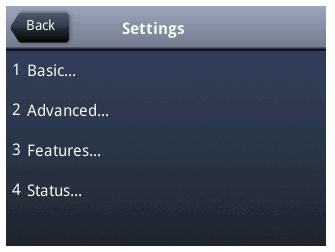
Select Network =>
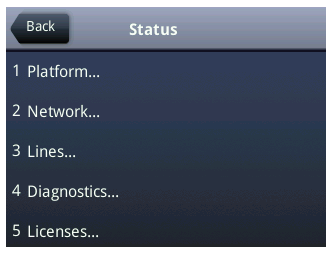
select TCP/IP Parameters =>
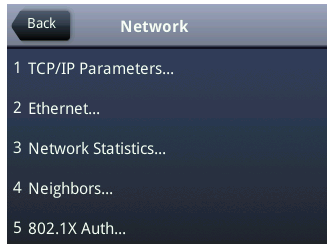
The current IP Address is being displayed