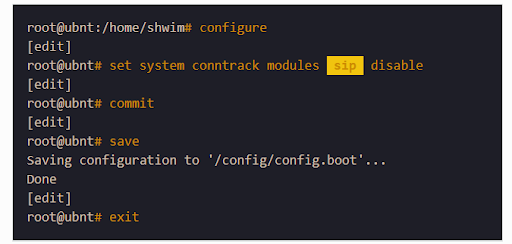Note: that, as this process may temporarily interrupt your internet connection and phone service, we recommend doing this in an off-peak period or outside of business hours.
Disabling SIP ALG for Ubiquiti EdgeRouter User Interface
- Log in to EdgeMax User Interface
- The router default is set to 192.168.1.1
- The default username and password: ubnt (Your IT admin likely updated the login credentials and default gateway IP address)
- SelectSystem -> Conntrack -> Modules -> Sip -> Disable
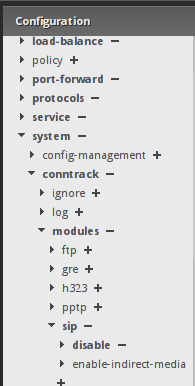
Disabling SIP ALG for Ubiquiti EdgeRouter (EdgeMax CLI/Command Line Interface)
- If your management interface is not available, you can perform this change from the command line by logging in, then entering the following commands:
# from ssh <username>@192.168.x.x or EdgeMax terminal
$ configure
$ set system conntrack modules sip disable
$ commit
$ save
$ exit
(Here’s what the CLI commands look like)