The agent report will give you important details on the preformances of your agents. This data can be used to determine staffing needs as well as possible KPI reporting.
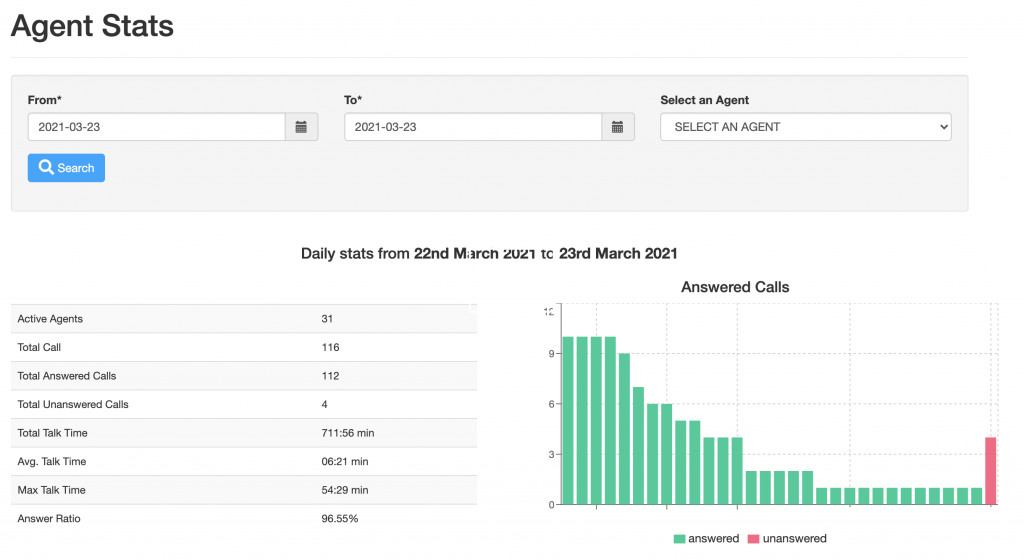
To access the agent report, goto the CallCenter Tab, and the select Agent Report from the Sub-Menu
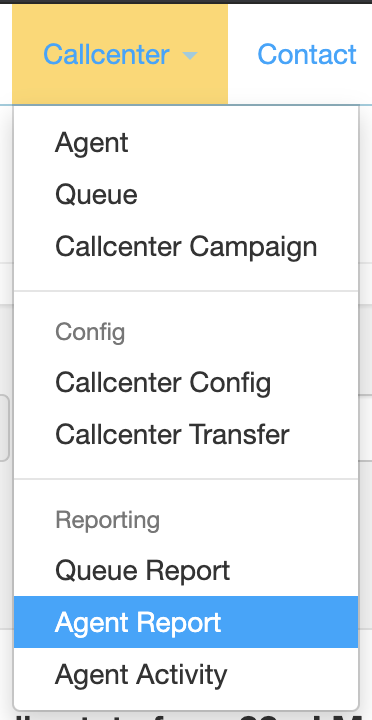
By Default the reporting data will show details for the current day, however you can select an additional time frame, up to a maximum of 30 days.
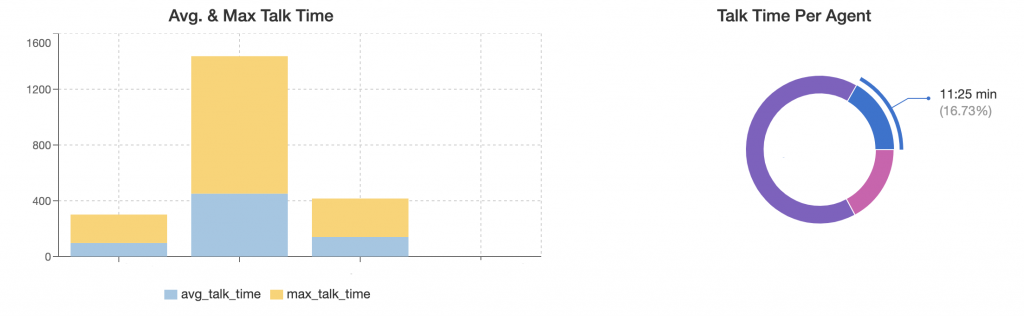
As you continue to scroll down the report, you will see details on the call distribution between your agents (Talk Time Per Agent Graph) as well as the split between Average and Max Talk Time.
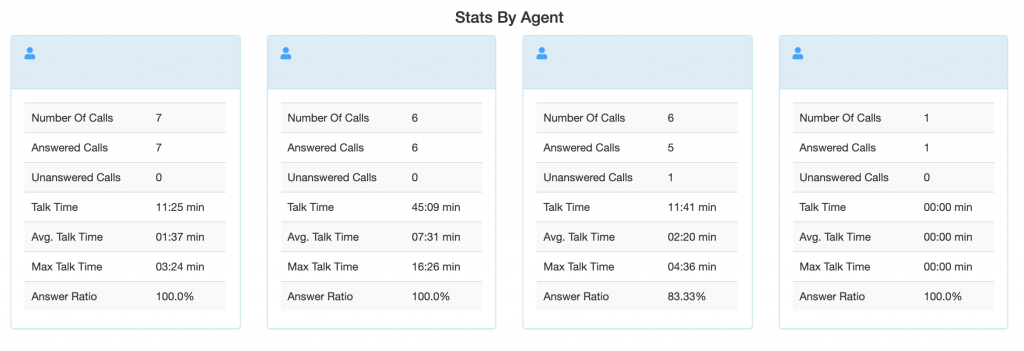
Finally you are able to review each of the agents stats to give you an idea of their overall performance.
