Safely make Teams audio calls on the road with Apple CarPlay.
Set up CarPlay
Here’s what you need to use CarPlay with Teams:
- Vehicle that supports CarPlay
- iPhone
- Teams app for iOS (version released Aug. 31, 2021 or later)
To complete setup, connect your iPhone to your vehicle using Bluetooth or a USB cable.
Your device’s screen appears on your car’s display.
Place calls
Use Siri voice commands to make calls to one or more people in Teams.
- Select the Teams icon to prompt Siri.
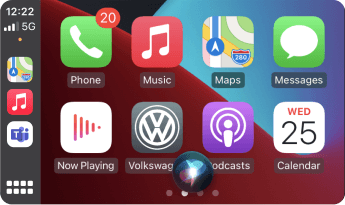
- Use Siri voice commands to help you place calls. Here are examples of what you could say:
- “Call Beth Davies and Aadi Kapoor using Teams”.
- “Use Teams to look up my most recent call.”
