When calling in to Microsoft Teams the Teams client does not ring. The user has the dial pad and can make outbound calls.
In the portal the following error is displayed
Failure Advice: 404 Unallocated Number
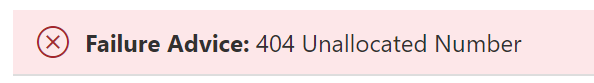
This is most common when an account is new. The reason is that the user data configured into the Microsoft platform can take some time to propagate through their system. The best solution here is just to wait. This can take an hour or so in some cases but is often much quicker.
Being certain this is a Microsoft issue
Providing the user can make outbound calls, the Teams account and settings must be correct, outbound calls cannot be made until all settings are correct.
Within the call log, the following information is visible:
2021-05-07 14:57:01 (UTC) SIP processing error Invalid argument 404 2021-05-07 14:57:01 (UTC) Reason header: Q.850 ;cause=1 ;text="3e5815f1-6343-4602-b941-3653b352e2ba;RNL" 2021-05-07 14:57:01 (UTC), new state => Closing Error, accepted => Y 404 Not Found
The important tell-tale of this particular issue is the ‘RNL’ suffix on the error code, this is returned from Microsoft 365
Solutions
Solution 1
To resolve this,
- wait a few minutes (10 to 15 Minutes is a good time frame)
- Run a Sync Again
This will ensure the user’s routing information is stored against the user in Microsoft Teams. It may be necessary to allow Microsoft a little time to catch up with the changes made.
If the resync doesn’t work:
Solution 2
Report the issue to Microsoft. This has to be done by the customer with the problem as Microsoft will only deal with the account owner. There is no additional action than can be made by the portal or the administrator to resolve this and Microsoft can re-sync the account.
Reporting the issue to Microsoft
- log in to the Office 365 admin portal at https://www.office.com/
- Go to the Admin icon
- On the left hand side menu bar select “Show All” and the Support option will show,
- Create a support request entitled something like “Unable to receive calls in Teams (404 error)“
Within the detail of the support request, provide the following details:
- A User email address for one of the users with a dial-pad that cannot receive calls
State that
- Direct Routing is being used in Carrier Mode (SBCs will not show in the Teams Admin center)
- Enterprise Voice is enabled for the user
- The Voice Routing Policy is applied to the user
- The User has a valid Phone System licence
- The user can place outbound calls
- The correct number is showing on the Teams admin center and the user’s dial pad
- Microsoft Approved Direct Routing SBCs are being used.
- The calling service/trunk is getting a 404-rejection error from Microsoft Direct Routing when sending the call to Teams with messages such as “Reason header: Q.850 ;cause=1 ;text=”4c5ea470-5ff3-4489-a9bc-7207c168c5f7;RNL” <- (insert a relevant code here)
