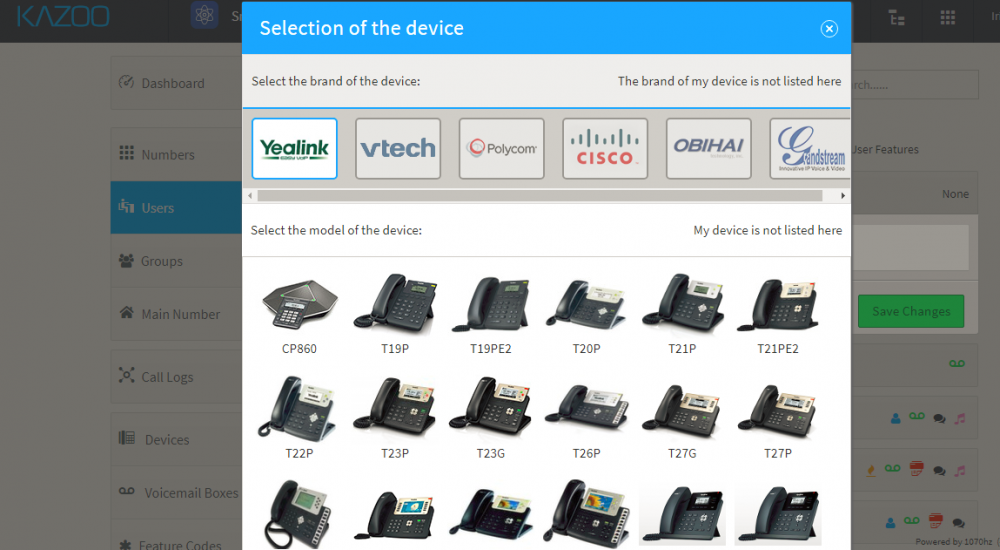To Autoprovision a SIP device:
- Within SmartPBX, select the “Users” tab.
- Within “Users” section, select the specific users “Device” secondary tab that will bring up the brand selection.
- Select the logo of the manufacturer of the device and then the available models will be displayed along with a picture of the device. If you do not see your manufacturer or model, you will need to manually provision your device.
- Click on the image of the device, which will prompt you to enter the MAC address and create a name for your device. The MAC address is on the back of your SIP device.
- Next, plug in your power cord and jack and power up the device.