Please refer to the following steps to disable the SIP ALG on the Deco App.
On the Deco App, please go to the More->Advanced->SIP ALG to disable this option.
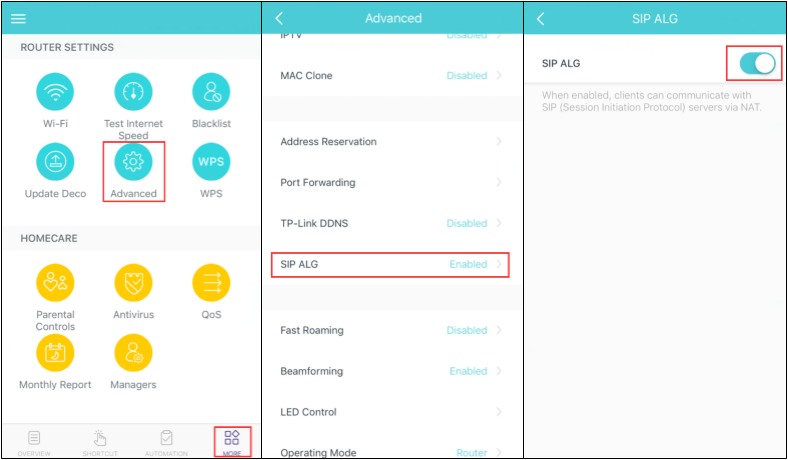
After saving this setting. We suggest that you reboot the router, as well as your modem, and also any VoIP devices such as IP Phones. If you are running a softphone applications, you should also restart it.
