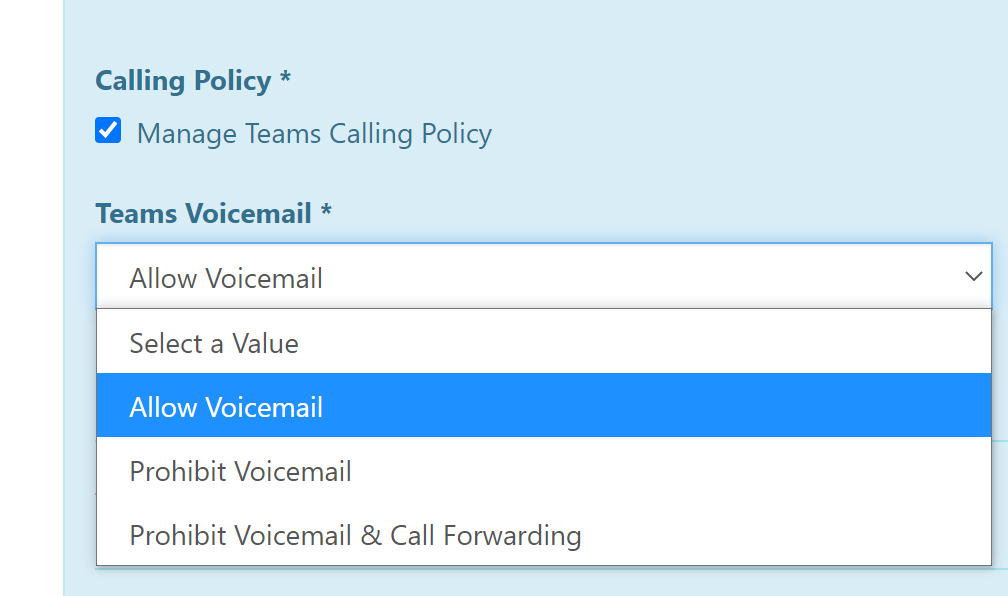Overview
You have several devices attached your PBX or are part of a Distribution Group.
Incoming calls are ringing off quickly and not allowing time for you or colleagues to answer.
Call Answering Rules
The most common reason for the above behaviour is that Teams is answering the call automatically, on your behalf. This can happen if the Call Answering Rules are routing the call to an alternative destination such as voicemail.
Because Teams has accepted the call, your PBX will no longer have control and will deem the call as answered.
Settings
You can amend the Teams Call Answering Rules via settings>calls in the Teams client:

You can also set the Teams Voicemail policy in the PBX Services tab in the portal. This is a good way to set a policy for an entire organisation. Individual users can have their Voicemail policy overridden in the User setup tab to re-enable voicemail,